Firn wrote:For Internet Explorer 9:
Once your browser is open, click the gear at the top right to open the settings menu. Then, select Safety and Delete Browsing History... Or, optionally you may simply press Ctrl-Shift-Delete to open the Delete Browsing History window.
Select Temporary Internet Files. You will also need to uncheck all the other boxes, especially Preserve Favorites website data. This option makes the window also delete objects from websites in your Favorites folder, which is necessary to completely clear your cache.
Click the Delete button near the bottom of the window to perform the operations (i.e. clear your cache by deleting temporary files).
Then restart your browser.
I did it but it has no effect :(
However, it does work fine on Firefox and Google Chrome, so now I use those browsers instead ^^
But aside from the problem with IE, I really love this layout. Everything looks very stylized and I like the green colour and the new logo :3


 (0)
(0)  (0)
(0)








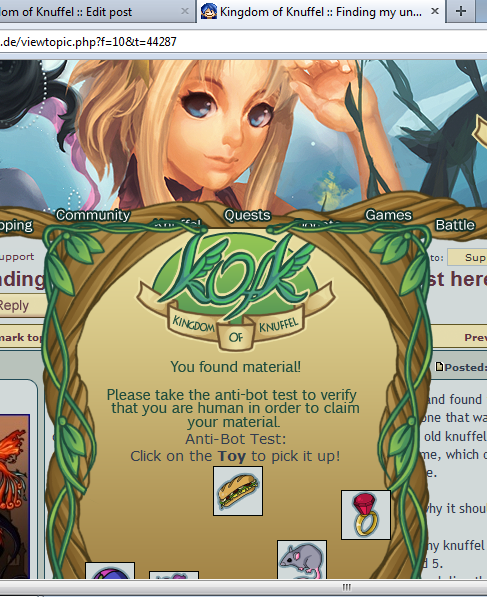















 I like the new color!! Thanks for the update! Also, the butterfly is nice :)
I like the new color!! Thanks for the update! Also, the butterfly is nice :)


