:( I think it's just the file type it is...I've tried opening it up with paint, windows gallery, microsoft word, microsoft office, firefox...and my computer wont let me save it as any other file type! D: I don't know what to do TT-TT
EDIT: I FIGURED IT OUT!! :D For anyone else having this problem, if you have Microsoft Word, here's how to do it!
Open up a blank/new Word Document! Then, (if you have the more recent versions), go to the Insert tab, click Picture/Insert Picture, and then find the file of the picture you need to print! :D AND VOILA!! It's the perfect size and EVERYTHING! WEEEEEEEEE!!!!!!!!!
Here is the website I found the help on :)
http://www.angelslanding.com/stamps-cra ... -word.html
 (0)
(0)  (0)
(0)